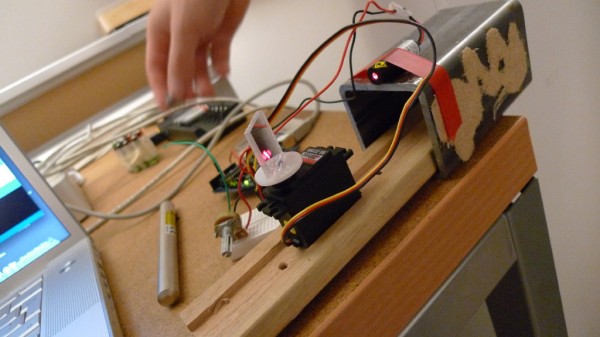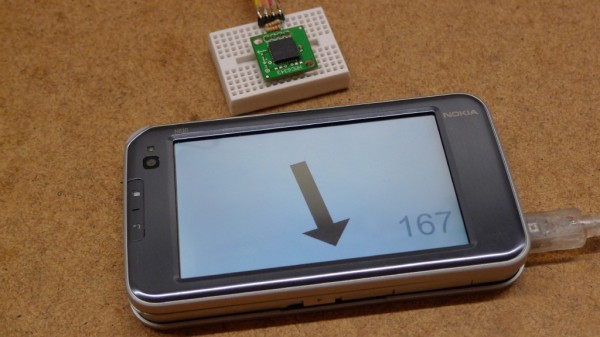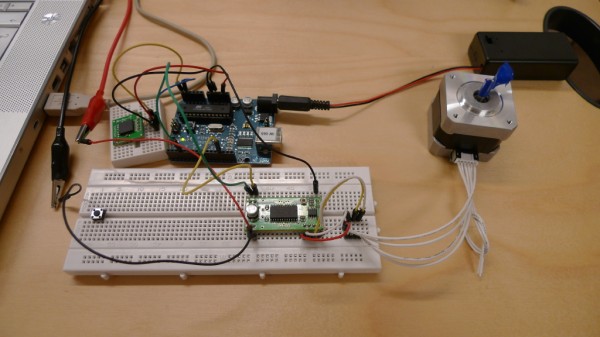Using sound for actuation
Sound and touch are very close in many ways: one can literally feels audio if the parameters are right. As presented by Roope Takala (Nokia Research), stimuli from audio and haptic overlap a great deal between 100 and 2000 Hz.
Today I was helping a first year student to build a little x-y laser scanner quickly and cheaply. We tried with RC servos and stepper motor, but the scanning motion was not good (fast) enough for our needs. We could see the laser dot moving from left to right, not a solid bar we wanted to have.
Remembering some projects I’ve seen in audio visualization, I decided to try with a speaker to see what kind of actuation we could get directly out of sound. I took an old speaker lying around in the workshop and mounted a little mirror on it using a piece of L-shape cardboard. Amazingly, this contraption worked perfectly. The laser beam was spreading evenly and fast enough so the source was indiscernible . We tried with different songs (Daft Punk) and with our own loops in Garage Band, with varying results, but all very satisfying.
I don’t know what kind of frequency we were getting on the mirror, going from the audio signal to the actual half broken speaker cone and support moving in the physical world. It feels that we are getting a couple of thousand Hertz at least.
The takeaway from this little tinkering session is that audio can be a very good source of movement or actuation. The amplitude is generally limited to 1cm or so (on common size speaker cone). As expected, specific discreet and sustained position might be difficult to obtain, but for fast and repetitive output it can be quite good and dead simple to use. The output is and feels “analog”, even if the input has sharp and digital-like qualities.
One of the great thing about using audio is that the elaboration of the signal is directly audible (and sometime enjoyable). You can “hear” the movement in a way. I think this is a very good thing as scripting/programming actuated output can be often very abstract and intangible. It can be a distraction too, as it is quite difficult to cancel the audible part from the movement.
Anyways, I like the idea of using one modality to control another. And the transition between the two is not well defined. The modalities blend into each other and the qualities are ported to the other. I will definitely explore this area further in the coming weeks and months.
Tangible compass, part 3: say Hi to N810
This is an iteration following part 1 and part 2 of the tangible compass project.
The focus of this revision is an excuse to get my hands dirty with Arduino and a N810. Following the good instructions from Dave Vondle at IDEO, I was up and running quickly with an Arduino talking directly to a Flash file running on a Nokia N810 tablet. The whole process is quite simple, my biggest issue was hacking a connector for joining two USB male connectors. While waiting for my special cables bought on eBay, I took my soldering iron and salvaged a dual USB jack from a defunct Phidget board. Add a touch of electric tape and it worked perfectly!
The next step was to make the whole package a bit smaller. I used an Arduino Wee, an USB to serial adapter and the newly received micro USB cable.
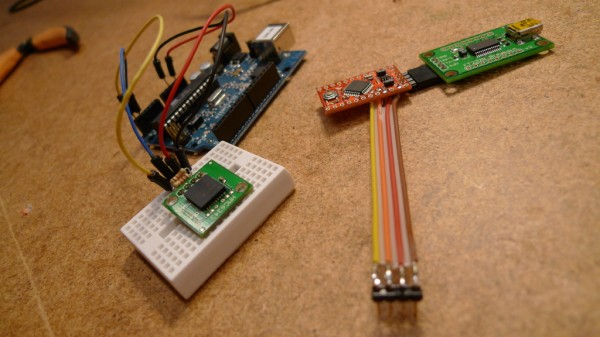
After some struggles with Actionscript 3 code (I’m not used to it, or just not using it regularly enough to be comfortable), I got it working the way I wanted.
What it does: The arrow maintains a specific heading obtained from the compass module. The Arduino gets the reading over I2C, sends the value over serial, a serial to flash java server transfer the data over to the Flash movie where the graphic is updated accordingly.
Build notes: It doesn’t work everywhere. I assume the surroundings have a lot of electro-magnetic perturbations. I should maybe try it outdoors where the signal to noise ratio is probably much better. Browsing the filesystem via shell on the N810 is not totally coherent with the one available via the GUI: “Documents” is accessible at cd /home/user/MyDocs/.documents/
Next step: add some haptic feedback to the graphic output. Build a case or plate to get the external components stable and fixed.
A proper sequencer for sketching haptic feedback
During my Masters thesis, I built a quick and dirty sequencer to control my haptic feedback units. You can see a video of an early version of the sequencer on this page. It was done in Processing from scratch. I struggle a bit to get the whole package working fast (serial link to Arduino) and smooth (GUI + keyboard controls + xml configs).
I’ve been looking around for a better/easier sequencer for some months. It was one of the point in my presentation at Sketching08: it would be nice to have nicer software tools to manipulate/control real-world output, an application at the convergence of CAD and robot control. Chris Palmer suggested that I look at various servo sequencing software from Lynxmotion (link). This looks promising but I feel using servo (or PWM) is too limiting for what I want to do. I need to control or drive other things than servos. I’ve looked at various audio applications where sequencing is a core function, but generally they work best or only with MIDI. Arduino can not do MIDI or OSC easily from what I know. I need something that can run with my homemade serial protocol. I also had a quick look at the sequencer offered with the BlinkM from ThingM, but my initial evaluation is that it would require a lot of work to modify for 5-10 different tracks. Maybe I’m wrong…
Last week, I found the nice work of Daniel Thompson where he is using a Maya Python plug-in to control a servo motor (via Arduin0) from Maya (3D application with very good animation capabilities).
Maya + Python + Arduino + Servo (Part 1)
Maya + Python + Arduino + Servo (Part 2)
I definitely have to look into this. I’m not a big Maya user myself, but I’ve been using Cinema4D a lot over the last few years. I’m wondering if I could build/port something similar to C4D. It would be awsome. Otherwise, I’ll have to dive in Maya again. Or maybe try to do the same with Blender and Python. My short experience with Python this summer turned out to be very enjoyable. I can’t wait to have more time to look into it more.
I think this mixture of application, 3d software and custom I/O could bring very interesting possibilities for IxD and ID designers. Can you imagine you have a sketched physical model that react and behave in sync with its virtual representation on screen, all in realtime. Lovely!
Tangible compass, part 2: using a stepper motor
This is an iteration following part 1 of the tangible compass project.
To obtain a full 360 degres and limitless rotation for the pointer, I decided to swap the servo motor for a stepper motor. The stepper motor I have is relatively small, but still much bigger and bulkier than the initial servo. It also requires a driver circuit to easily and properly control with the Arduino.
What it does: the pointer (blue tape on the shaft) maintains a specific heading obtained from the compass module. Arduino runs from battery power, stepper driver from 9V regulator.
Build note: the EasyDriver board has a secondary ground pin that is not very well documented. See this post.
Next step: see how this could fit in a handheld format. Maybe I’ll have to try something else if compactness is required.
Cumulus conference St-Étienne, notes
Cumulus conference, St-Étienne, France
20-23 november 2008
Design Education for Sustainability working group
Peter Stebbing, Ursula Tischner, Ezio Manzini, Armin Reller, Yoram Krozer
What since the Kyoto declaration last year?
Peter Stebbing:
Incomplete information -> bring science to design curriculum
The goal is not to become scientist but understand information that is important
Designer = knowledge choreographer
Ursula Tischner:
econcept.org, sustainability.designacademy.nl
Design week, design awards to promote sustainability at the institution
Ezio Manzini:
DIS research unit, www.sustainable-everyday.net
What is design? it’s when problems are not well defined. if defined, you have an engineering problem.
Designers need to dare.
Eco-design is not Design for sustainability
Armin Reller:
Material, when we will run out?
platinum, 5g in 10 tons of raw ore.
computer, 2000kg raw material to produce a 2-3 kg machine
we have to close the loop to capture the new “spice materials”
Yoram Krozer:
Cartesius Institute, NL, sustainable innovation
European Industrial Banana doesn’t exist anymore. New regional centers of knowledge.
Tangible compass, part 1: getting the basics to work
The main component for this little experiment is a HMC6343 compass module with tilt compensation (from Honeywell, datasheet). This little IC is great because you can tilt and hold it on the side and the heading will be right. Regular compass modules just failed when there are not totally held flat. I help some colleagues of mine over the year and getting a workable heading value in a handheld prototype was totally not feasible (ref. Kristofer’s and Fabricio’s degree projects).
So this little module outputs values over I2C and it proved to be relatively simple to interface with a regular Arduino. The only thing to remember is that the Arduino talks I2C on specific pins: analog inputs 4 (SDA) and 5 (SCL).
What it does: The servo points in a particular direction (the door in the back) and as you rotate the base (cart on wheels), it keeps pointing in the specified direction. It works also with the compass tilted on the side.
Next step: use a continuous rotation servo or a stepper motor as the servo is now limited to 180 degrees of rotation.
Current (hacked) Arduino source code (largely derived from Mathieu Glachant’s work): hmc6343_01
ETSI workshop Multimodal Interaction on Mobile Devices
ETSI workshop, Sophia Antipolis, France
18-19 november 2008
Website: www.etsi.org
Presentations files
ETSI presentation:
European (now global) telecom standards institute.
Laurence Nigay, Grenoble University:
Open Interface project investigator/leader
Application areas: games and large information space + ixd
OI is an open source framework for prototyping
Continuity between mobile and environment
A framework used to explore the design space
Repository of modalities, 56 available now.
Contains many classes of components: iphone, shake, wiimote, omni
OI mobile phone example
Only input of the mobile phone
Can be switch between many devices easily
Gesture to link virtual world and the real world
Multimodal equivalence for the task, but not to the user ****
Passive vs active modalities
Latency can be an issue
Reading report: The laws of simplicity
Title: The Laws Of Simplicity
Author(s): John Maeda
ISBN: 9780262134729
Read: November 2008
Summary
Interesting bits
LAW 1: REDUCE
The simplest way to achieve simplicity is through thoughtful reduction.
SHE: Shrink, Hide, Embody
LAW 2: ORGANIZE
Organization makes a system of many appear fewer.
SLIP: Sort, Label, Integrate, Prioritize
TAB example
LAW 3: TIME
Savings in time feel like simplicity.
How can you make the wait shorter vs How can you make the wait more tolerable
LAW 4: LEARN
Knowledge makes everything simpler.
Relate (Revisit), Translate, Surprise
LAW 5: DIFFERENCES
Simplicity and complexity need each other.
Need both of them, in rhythm
LAW 6: CONTEXT
What lies in the periphery of simplicity is definitely not peripheral.
Be a light bulb instead of a laser beam!
LAW 7: EMOTION
More emotions are better than less.
LAW 8: TRUST
In simplicity we trust.
Undo function vs commitment and relationship.
LAW 9: FAILURE
Some things can never be made simple.
LAW 10: THE ONE
Simplicity is about subtracting the obvious, and adding the meaningful.
KEY 1: AWAY
More appears like less by simply moving it far, far away.
Google search looks simple but it is fact immensely complex.
KEY 2: OPEN
Openness simplifies complexity.
KEY 3: POWER
Use less, gain more.
Technology and life only become complex if you let it be so. [p. 99]
Reading report: Shaping Things
Title: Shaping Things
Author(s): Bruce Sterling
ISBN: 9780262693264
Read: November 2008
Summary
Interesting bits
Artifacts – Machines – Products – Gizmos – Spime
Line of no Return: we cannot voluntarily return to a previous technoculture condition.
Line of Empire: those who lack the means or capacity to evolve in the new technoculture are force into colonial or defensive postures.
There is more than them monetary metric: cognitive load (pay attention to things) and opportunity cost (have to sacrifice something to support another something) are also present in the gizmos technoculture.
Everyone can’t be a designer, Design is not science
Metahistory is important so we can learn from it more effectively.
The ability to make many small mistakes in a hurry is a vital accomplishment for any society that intends to be sustainable. [p.47] Rapid prototyping is important: “mistakes” become a source of wealth.
The rubbish maker and “obsolesence is innovation in reverse” (mirrored double S-curve)
MAYA from Raymond Loewy: Most Advanced, Yet Accpetable
A SPIME is, by definition, the protagonist of a documented process. It is an historical entity with an accessible, precise trajectory through space and time. [p.77]
He traces the history of marking stuff, from barcodes to RFID, to SPIME, to SPIME monitors, connected/GPS enabled => An Internet of Things
A WRANGLER is someone who can manage and distille the information space of SPIMEs.
I can’t possibly waste my time trying to tell the Internet what’s handy for me. I want a world that’s auto-Googling [p. 100-101]
The model is the message, Fabbing is to become important, crowd sourcing, public onlookers provide information and knowledge at the fringes of current product/service commercial spaces.
SPIME is all about timescale and the traceable knowledge encompassed with it.
People can’t outguess themselves through planning. Their needs, and desires and wishes defy prediction, for they are hierarchical, nonlinear, time-bound and inherently conflicted.
A successful human lifespan is a homeostatic tumbling with enough flexibility to allow effective action, but enough continuity to avert terrifying chaos. [p. 140] Ublopia vs Otivion
One three basic kinds of “technology” are truly worthy of civilized use.
-technology that can rot and go away all by itself
-technology that is monumental (monument that last multi-generations, timeless pieces)
-technology that is fully documented, trackable, searchable technology.
NordiCHI’08 notes
NordiCHI 2008, Using Bridges, October 19-22 2008 in Lund, Sweden. http://www.nordichi2008.org
NordiCHI is the main Nordic forum for human-computer interaction research
Sunday October 15
Workshop 15 – Haptic interfaces, making use of gestures, force feedback and tactile devices
Previous workshop at CHI, tactons.org, haptimap.org